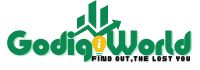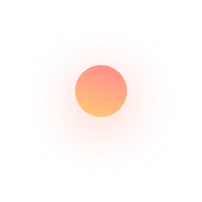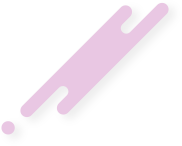Preparation of reports for clients is an important part of Search Engine Optimization and at the same time, it requires spending a big amount of time. Your reports should contain relevant data, clear visuals, able to understand easily and has a probability to give assured winnings. Here comes the role of Google Data Studio tool i.e. the most preferable tool among SEO agencies in Delhi.
What is Google Data Studio?
Google Data Studio tool is responsible to pull each of the valuable pieces of information or data in a single place from diverse sources, like Google Adwords, Google Analytics and spreadsheets. Also, the tool lets you customize the data view to get surface insights within no time.
Automation of Keyword Rank with Google Data Studio and STAT
Creating an actionable keyword report is beneficial to meet SEO objectives and hence, Data Studio helps in following ways-
Automated Integration of Data
SEO experts in Delhi start their work by using STAT API and connect it to Data Studio by using vast technical skills and Google Big Query. This helps in pulling of the raw data. You may select the data points according to your choice to collect them from the STAT API. Here data points will include base rank, search volume, competitors, local details and many more. Once you complete the data collection, you may access it with the help of the Data Studio interface.
Custom Dashboards
Google Data Studio transforms the collected raw data into various easily understandable metrics. In this way, it not only creates insights’ efficient custom dashboards but also helps you to tell a compelling story to your clients.
Tips to Create Custom Google Data Studio
You may use diverse features of Google Data Studio to visualize the data, such as-
Keyword Rank
This provides details about the number of keywords you have in a specific ranking group and the way, the things become trendy. You may even scroll through the keywords list to view the queries related to driving online traffic.
Keyword Lookup Tool
If you identify any decline in the traffic in case of a specific set of keywords, the use of the keyword lookup tool helps you to track the rank trends with time.
Priority Tracker and Campaign Tracker
You may create a separate section by using a campaign tracker and priority tracker to support priority keywords and any newly launched page. Thus, you easily check the trends and performance of selected keyword sets.